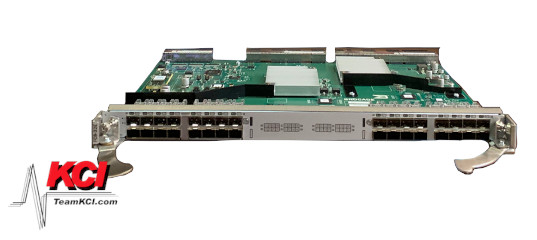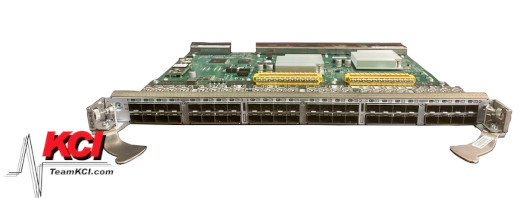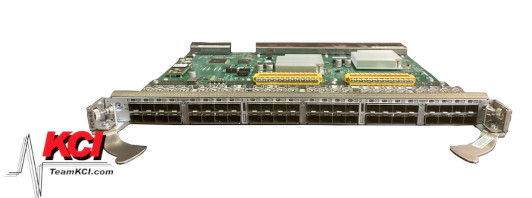Best Practices for Hardware Lifecycle Management
Hardware lifecycle management is a critical aspect of any organization’s IT infrastructure. It involves planning, acquiring, deploying, maintaining, and ultimately retiring hardware throughout its lifespan. Effective management of hardware lifecycle ensures optimal performance, security, and cost-efficiency. In this article, we will discuss the best practices for hardware lifecycle management that organizations should follow.
The first best practice is to establish a comprehensive inventory of all hardware assets. This includes not only servers, laptops, and desktops but also peripherals such as printers and scanners. An accurate and up-to-date inventory provides a clear understanding of the hardware landscape, enabling organizations to make informed decisions in terms of maintenance, upgrades, and replacements. Utilizing asset management tools can streamline this process by automatically tracking and documenting hardware assets. Regular audits should also be conducted to verify the accuracy of the inventory and identify any discrepancies or missing devices.
The second best practice is to create a standardized hardware acquisition and deployment process. Organizations should define clear protocols for purchasing, provisioning, and deploying hardware assets. This includes establishing criteria for selecting vendors, negotiating contracts, and ensuring compatibility with existing infrastructure. Having a standardized process helps reduce costs, facilitates efficient deployment, and ensures consistency across the organization. Additionally, organizations should consider implementing a centralized procurement system to streamline the acquisition process and establish centralized control over hardware purchasing.
Another key aspect of hardware lifecycle management is proactive maintenance and monitoring. Organizations should implement a regular maintenance schedule that includes tasks such as hardware updates, firmware upgrades, and routine checks for hardware health. Monitoring tools should also be in place to track the performance and status of hardware assets. This allows organizations to identify and address potential issues before they escalate into major problems. By proactively maintaining and monitoring hardware, organizations can prolong the lifespan of their assets, improve performance, and reduce downtime.
Security should also be a top concern when managing the hardware lifecycle. Organizations should develop and enforce security policies that cover all aspects of hardware usage. This includes protocols for data encryption, password management, and physical security measures. Regular vulnerability assessments and penetration tests should be conducted to identify any security weaknesses in the hardware infrastructure. In the case of retiring hardware assets, organizations must ensure proper data sanitization or physical destruction to protect sensitive information. By prioritizing security throughout the hardware lifecycle, organizations can safeguard their data and protect themselves from potential breaches.
Lastly, it is crucial for organizations to have a well-defined hardware retirement process. This includes defining criteria for determining when hardware should be retired, such as reaching its end-of-life or becoming outdated. Once a hardware asset is retired, proper disposal methods should be implemented, taking into consideration environmental compliance regulations. Additionally, organizations should document and track the disposal process to ensure compliance and mitigate any potential legal or environmental risks associated with improper disposal.
In conclusion, effective hardware lifecycle management is essential for organizations to ensure optimal performance, security, and cost-efficiency. By establishing a comprehensive inventory, creating standardized acquisition and deployment processes, proactively maintaining and monitoring hardware, prioritizing security, and implementing a well-defined retirement process, organizations can mitigate risks, optimize asset utilization, and effectively manage their hardware throughout its lifecycle.